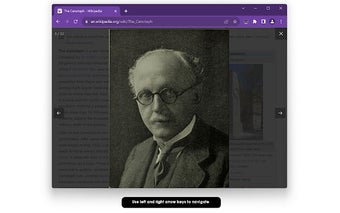Image Slideshow: Create a Stunning Slideshow of Web Images
Image Slideshow is a free Chrome extension developed by 360.by.roderick that allows you to easily create a slideshow from all the images on the current web page. Whether you want to showcase a collection of stunning photographs or simply want a convenient way to browse through images, this add-on is a great tool.
Using Image Slideshow is a breeze. After installing the extension, simply click on the extension icon in your toolbar. A small window will open, displaying a button labeled "Scan for IMGs." Clicking this button will initiate the extension's scan of the active tab to find all the images that are currently loaded. Once the scan is complete, you can use the arrow keys on your keyboard to navigate through the images in the slideshow. To close the slideshow, simply click the "X" button in the upper right corner.
To ensure a smooth user experience, Image Slideshow has a few limitations in place. The extension ignores images that are smaller than 100 pixels, ensuring that only high-quality visuals are included in the slideshow. Additionally, only images that have fully loaded are detected, guaranteeing that you won't encounter any blank spaces or broken images in your slideshow. The extension also includes a delay to ensure that all images have loaded before scanning, further enhancing the reliability of the slideshow creation process.
For added convenience, you can pin the Image Slideshow extension to your toolbar, making it easily accessible whenever you need it. It's important to note that Image Slideshow does not collect any data and only runs when you click on the extension icon, ensuring your privacy and security.
With Image Slideshow, you can effortlessly transform a collection of web images into a visually captivating slideshow. Whether you're a photography enthusiast, a web designer, or simply enjoy browsing through images, this Chrome extension is a valuable addition to your toolkit.